

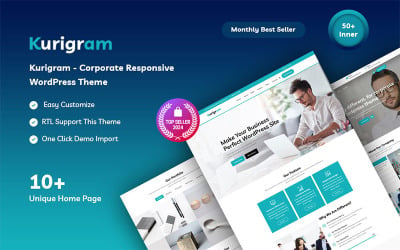


ThePRO - Personal Portfolio WordPress Theme by ThemeREC




Merimag - Elementor Blog Magazine and News Wordpress Theme by WebteStudio







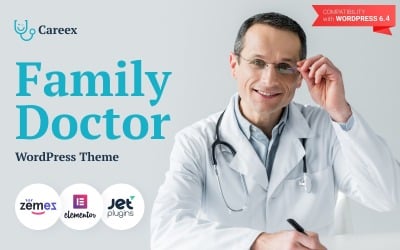







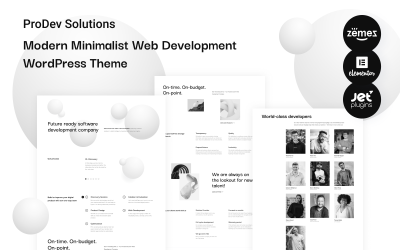




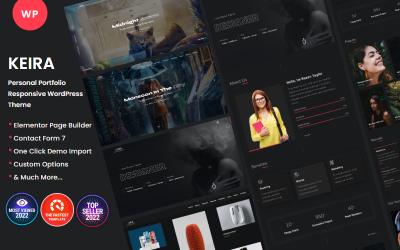
Keira - Personal Portfolio WordPress Theme by inaikas


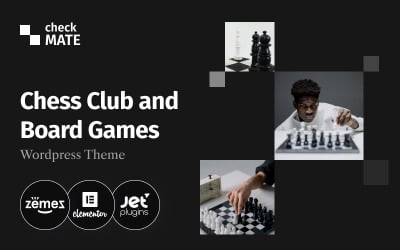

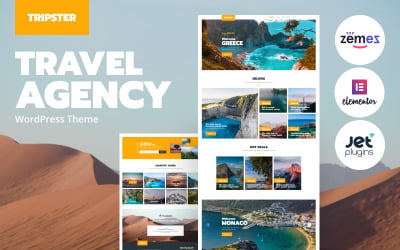


5 Best WordPress Themes with Pro Feature 2024
| Template Name | Downloads | Price |
|---|---|---|
| Monstroid2 - Multipurpose Modular WordPress Elementor Theme | 14,467 | $74 |
| ThePRO - Personal Portfolio WordPress Theme | 286 | $55 |
| Kurigram - Corporate Business Responsive WordPress Theme | 596 | $42 |
| Consalt - Consulting Responsive WordPress Theme | 81 | $54 |
| BeClinic - Multipurpose Medical Clean WordPress Theme | 2,732 | $74 |
The Collection of the Best WordPress Pro Themes for Your Site
Many people want to redesign their websites, but only some know how. These WordPress pro themes are packed with features and are fully customizable to give you the cutting-edge site that you deserve. They work together to produce all aspects, including text, images, code structure, and styles.
A WordPress professional theme is usually more expensive than a regular one because it has many more features designed to make your site stand out. These may include access to premium plugins, a rich UI kit, and advanced graphic elements.
What to Look for When Choosing a WordPress Pro Theme for Your Project
When creating your online presence, the right template is key. Choosing a reliable and flexible one is crucial if you want success. You will want to consider several factors to select the best design for your audience. Some of these considerations include the following:
- What industry does your business belong to? What are you trying to sell or promote? Your web resource is a promotional tool for the company's services or products, so you need its look and feel to be straightforward and appealing. Thanks to the left sidebar, you may pick the necessary topic: fashion, real estate, animals, entertainment, finance, etc. There is also a multipurpose option.
- What is the aim? What goals do you aim to accomplish? How will you assess your progress? Decide on what information your project conveys and what your visitors should take away from it. In addition, think of how the web design will reflect the values of your business; in particular, what design trends have worked for competitors over time in similar industries and sectors.
- What aspects of your product or service are most valuable? It would help if you took the time to consider the visitors' interests. Once you know what they are, you are welcome to tailor your content and media to meet their needs. For instance, knowing which content or media your competitor's visitors typically engage with is important in determining what to include on your website.
- What's your budget? This is an essential factor to consider when deciding on what kind of design to use. The price range of the WordPress pro themes is $29-$149, depending on the features. Add the cost of a copywriter who will create content for your project. Also, include the price of the plugins you may need.
What You Need to Consider Before Buying a Pro Business WordPress Theme
WordPress pro themes are becoming increasingly prevalent as they offer a variety of styles to suit any business's needs. Some of them are free, while some cost a few dollars. But before you buy a pro-style WordPress theme, there are certain things you will want to consider before you make a decision.
- WordPress compatibility should be your priority. Each WordPress version has its compatible updates. If a pro theme you are interested in is compatible with your current WP version, that's a good sign.
- The second thing you should consider is a template's features. Your online presence must match your company's branding and style, so ensuring its characteristics match your needs and requirements is crucial.
- The third thing that you need to do is check for reviews. Although it is only sometimes the case, website templates might be defective. So it is important to read reviews before buying a product to avoid buying a bad one.
What Makes the Best WordPress Pro Themes Stand Out?
Many factors contribute to the success of a template. The best author pro WordPress theme is visually appealing, offers great usability, and has clean code.
- Visual perception is influential in determining how successful an online presence will be. If the design isn't aesthetically pleasing, users will only want to stay on a website for a few seconds. This can lead to lower conversion rates and fewer repeat visitors. Pro themes should be easily identifiable and provide contrast between text and background colors for maximum readability. Aesthetics also include typography and layout, which should all work together harmoniously to create an appealing design that users will appreciate.
- The usability of WordPress pro themes is just as significant as their aesthetic appeal. The user should be able to navigate through a site without difficulty or confusion about where they should click next or what page they are on. This is possible by implementing a menu and a navigation bar in the header. The browser should also be able to load pages quickly, with minimal lag time, as the speed of loading is often directly related to how many visitors click around your site.
- Having a clean code is beneficial as it helps make websites more accessible. Keeping your code pure also provides advantages for SEO, as search engines can easily crawl and index your content. Besides, it makes HTML and CSS more readable and, therefore, easier for developers to understand.
Key Features of WordPress Pro Themes
WordPress is an easy-to-use, effective, and completely free website management tool installed by 43% of internet users. It is built on PHP, MySQL, and JavaScript, with a custom-written user interface that helps users achieve their goals faster. WP's most significant benefits are its user-friendliness, comprehensive plugin support, and flexible templating system. Hence, we can distinguish the advantages of templates as well.
The main characteristics of a pro theme for WordPress are as follows:
- 100% responsive: Responsiveness is an important trend in modern web design because it ensures that anyone can access your site from any device, a desktop computer, laptop, tablet, or mobile phone.
- Retina-ready: The retina-oriented templates have been specially made with high resolution, so they look great on screens with a high pixel density, such as the Retina Display.
- SEO-friendly: The Internet is full of search engine optimization tactics, and code's friendliness to search engines is no exception. SEO-friendly code ensures your site gets the most from searchers like Google and Bing.
- One-click installation & set-up: Installing and setting up a template is easy. Just follow the step-by-step instructions from included documentation. Or visit the Help Center to know more.
- Cross-browser compatible: Every sample is tested on multiple browsers and operating systems, so it will look beautiful on your site whether you're using Chrome, Safari, Firefox, or Internet Explorer.
- Unlimited color schemes & fonts: There are over a hundred color and font combinations, and you are free to mix them to create your unique appearance.
- Full customization: With WordPress pro themes, you can easily design your website and change the details to suit your tastes. You'll also get an awesome user experience and never struggle with coding.
Searching and Downloading Products from Templateog体育首页
The Templateog体育首页 marketplace has an easy-to-use navigation system, making it simple to find the desired template. Users can search through the different sections using keywords and filters or browse through the various products. Apart from this, Templateog体育首页 also offers freebies and discounts for its customers regularly.
Easy steps to get any of these items on your PC:
- Go to a product and click "Add to Cart".
- Add necessary services you are offered.
- Click the "View Cart" button.
- If everything's OK, continue with "Checkout Now".
- Provide your contact details and decide on the payment method.
- Finish with the "Pay Now" button.
- Visit your account dashboard or check your e-mail inbox to find a download link.
An alternative option is to download the product with the og体育首页ONE subscription. This method is suitable, for example, for developers who need to perform various projects to order constantly. What is the benefit? You pay for a subscription, not for each order, regardless of how many products you download from the marketplace.
Your First Steps in Launching a WordPress-Based Project
If you need to become more familiar with the WordPress platform, then it is a good idea to take some time to learn about it. Many free resources in our Help Center can teach you how to work with this CMS, or you may watch a tutorial video on our YouTube channel.
- Domain & Hosting: You must first decide which domain name provider you want to use and a suitable web host. Your website's address is determined by its domain name, and the hosting service is responsible for keeping your website files online for public access. The domain name should be short and memorable to make it easier for people to find it when they run a search on Google.
- CMS Installation: This stage requires creating a database on the host, connecting to the FTP, and working with the FTP client. Please read the detailed step-by-step instructions here (it is easy and will take a little time).
- Template Installation: This stage is even easier than the previous one. You only need to upload and activate a .zip file through the admin panel: Dashboard>Appearance>Themes>Upload>Choose File>Activate.
How to Set Up a Website with the Best WordPress Pro Themes
These tips help establish a responsive and stunning site using pre-made layouts.
- Determine how large your budget is for further promotion. Make sure that it's worth your while before going ahead with a purchase.
- Decide how much time you have before the project begins, and be aware that design takes a significant amount of time, so plan accordingly.
- Organize your content by sections. For example, the "About" page often contains information about your company's mission statement and vision. The "Services" page
- Ensure your site is easily identifiable, contrasts foreground and background colors, provides icons for your text and images, and has easily readable fonts.
- Install extra plugins and extensions. Add-ons allow users to modify the site's appearance without changing or updating pro themes. These plugins often have additional features, such as better user engagement and data tracking, which are useful for understanding the visitors' journey through your site.
- You want to create a simple web page and make it responsive. So try Google's Mobile-Friendly Test to determine if your pages are mobile-ready. Your website should also have no broken links.
These are just a few actions you should perform before beginning your online project. You can research more in-depth steps by consulting professionals or asking other designers what they would recommend you do before getting started.
Need Some Help?
The Templateog体育首页 site has a vast collection of web and graphics solutions categorized into different sections. It also provides customization services to its customers. These are the most popular WordPress-oriented offers.
Web Design & Dev
- Website Installation — One of the most technical and financially demanding tasks. Our installation service takes care of it (CMS & template installation, demo file import), so you don't have to stress about a thing.
- Classic Customization — You don't have to worry about how your website looks or functions because we've seen it all before. And we'll make sure it looks perfect after adding content, personalizing color schemes, and setting up contact forms and maps.
- All-in-One Ready-Made Project — Get your business online with a custom-made website developed from scratch by our team of specialists.
- SSL Certificate Creation — Simple and instant SSL certificate installation to make your site more secure.
- Multi-Language Functionality — Allow users to browse in their native tongue by providing a translation-ready resource.
- Online Shop Integration — Get your online store up and running to maximize conversions in just six business days.
- Hire a Web Developer — Hire a skilled web dev to build your site and take care of ongoing maintenance.
Web Optimization
- Must-Have Plugins — Know that your resource will be in the best hands as we install plugins and configure everything perfectly.
- Speed Optimization — Improve the pages' speed and performance with our technical expertise (minimizing source files and configuring the cache).
- Technical Support — Pro support from top developers and industry experts, should you get stuck with anything.
- Color Scheme Change—Let us customize the main colors, adjust elements and blocks' colors, and change the background colors to match your branding.
Graphics
- Finest Stock Images — Your pages need to look good. With our library of 15 images and access to Depositphotos.com at an affordable price, you'll have the best visual content.
- Custom Logo — If you want a fresh new look, we offer custom logo creation services to provide a personalized logo that is perfect for your brand.
- Hire a Web Designer — Don't sweat it. Let our designer take care of all the tedious tasks for you.
Marketing
- Social Media Branding — We'll help you create a strong brand presence across Facebook and Instagram.
- On-Page SEO Services — Get on-page search engine optimization to rank higher on Google, Bing, and Yahoo.
- E-mail Campaign Launch — Let us design e-mail campaigns for you that will convey your message in style.
- Facebook Ads Optimization & Monitoring — Facebook ads can be tricky, but our service will ensure that they're tailored to your target.
Content Creation
- Content Writing — We offer relevant, unique texts and SEO optimization, so you are free to focus on your business completely.
- Social Media Writing — Spare your time and effort on social media copywriting. We do it for you!
- Blog Post Writing — We'll create content that will generate the right message to reach your audience and make them want to listen. The blogs written by experts are sure to capture their attention while conveying your message captivatingly.
Before and After Using a Web Template to Create a Website
WordPress Pro Themes FAQ
What Is The Difference Between Free and Premium WordPress Pro Themes?
The difference between the two is that the former can be used for commercial purposes while the latter cannot. Premium products come with 6-month assistance from the author and are updated. On the other hand, freebies are not supported by an author and cannot be used commercially.
How Do I Know if I am Buying the Right WordPress Pro Themes?
You should evaluate the features of a template before you decide to buy it. For example, a template might need more customization options and be too inflexible to suit different tastes. It would help if you did your research before you bought it. Take the time to read a few product reviews and find out what other people's experiences have been with a product you're considering.
Do I Need to Be a Technical Person to Use WordPress Pro Themes?
To use code-free WordPress pro themes, you don't have to be a seasoned professional. They are made with the end user in mind and are easy to use for anyone. However, a good understanding of design principles will be a plus.
Are WordPress Pro Themes Search Engine Optimized?
Yes, they are search engine friendly — their code has been built with SEO. In addition, you can install plugins to optimize your content for Google, Bing, Yahoo, and other searchers. Yoast SEO and All in One SEO are two such plugins. These plugins will go a long way toward improving your site's ranking in search engine results.
