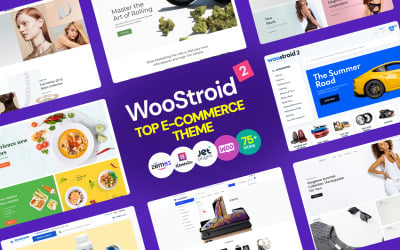
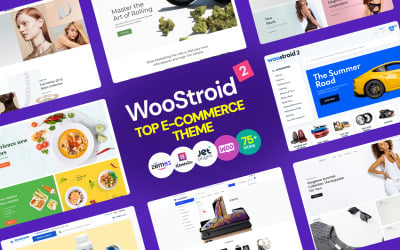

 PRODUCT OF THE DAY
PRODUCT OF THE DAY
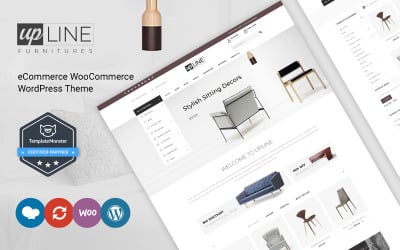 SALE
SALE
 SALE
SALE
 SALE
SALE
Teahouse - Spice Shop WooCommerce Theme by TemplateMela
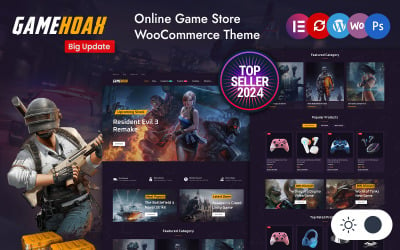 SALE
SALE
 SALE
SALE
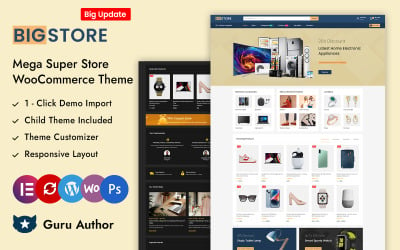 SALE
SALE
 SALE
SALE
UpStar - Multipurpose Store Elementor WooCommerce Theme by TemplateMela
 SALE
SALE
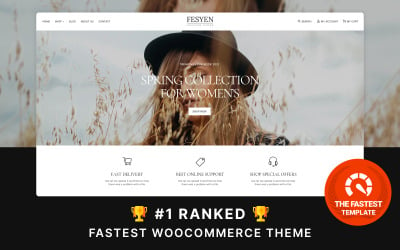 SALE
SALE
Fesyen - Fashion and Accessories Elementor WooCommerce Theme by TemplateMela
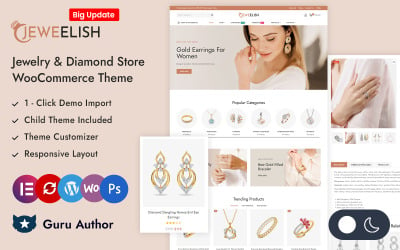 SALE
SALE

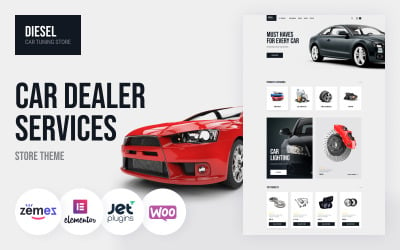
 SALE
SALE
Booksell - Books and Stationery Store WooCommerce Theme by TemplateMela
 SALE
SALE
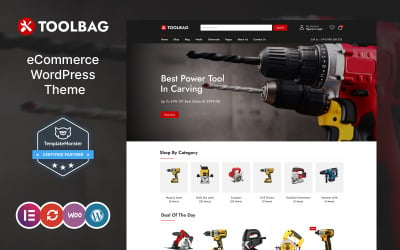 SALE
SALE
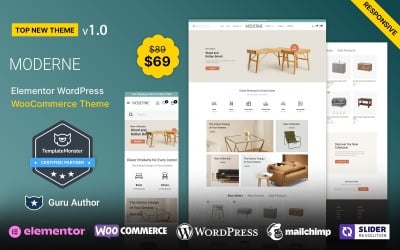 SALE
SALE
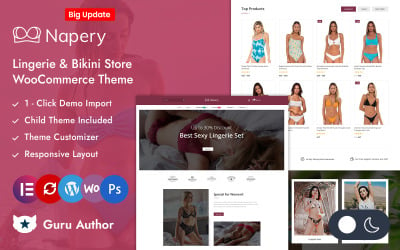 SALE
SALE
 SALE
SALE
Messy - Multipurpose Fashion Store WooCommerce Theme by TemplateMela
 SALE
SALE
 SALE
SALE
eGrocery - Food store Grocery Store WooCommerce WordPress Theme by TemplateMela
 SALE
SALE
WineFarm - Wine Store and Drinks Elementor WooCommerce Theme by TemplateMela
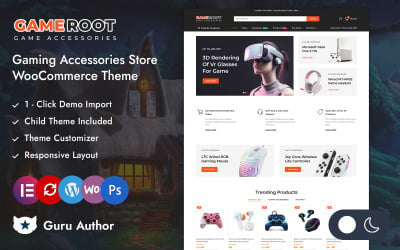 SALE
SALE
 SALE
SALE
WatchOver - Single Product Elementor WooCommerce Theme by TemplateMela
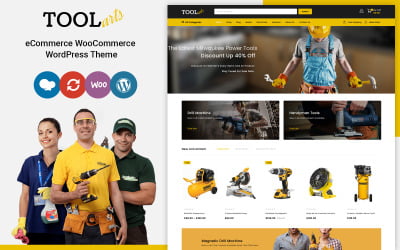 SALE
SALE
 SALE
SALE
Essentia - Cosmetic and Perfume WooCommerce Elementor Theme by TemplateMela
 SALE
SALE
Megatop - Multipurpose WooCommerce Theme by TemplateMela
 SALE
SALE
 SALE
SALE
Expend - Electronics and Mega Store Elementor WooCommerce Theme by TemplateMela
 SALE
SALE
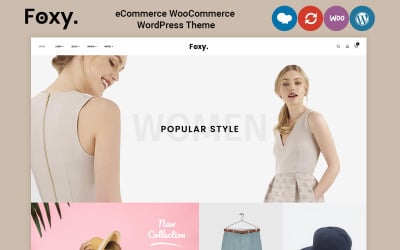 SALE
SALE
Foxy - Fashion Accessories Elementor WooCommerce Theme by TemplateMela
 SALE
SALE
Intromall - Mega Store Multipurpose Elementor WooCommerce Theme by TemplateMela
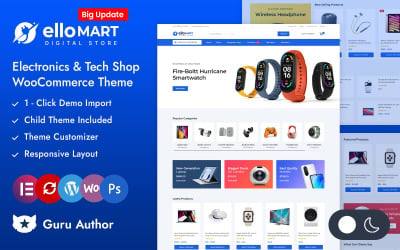 SALE
SALE
 SALE
SALE
5 Best MegaMenu WooCommerce Themes 2024
| Template Name | Downloads | Price |
|---|---|---|
| Shopstic - Premium Mega Store Elementor WooCommerce Responsive Theme | 49 | $48 |
| Matjar - Multipurpose WooCommerce WordPress Theme | 118 | $29 |
| TechStore - Electronics WooCommerce WordPress Theme | 30 | $29 |
| Digitek - Elementor Electronics WooCommerce Theme | 128 | $29 |
| Elecgreen - Electronic Multipurpose WooCommerce Theme | 125 | $62 |
Mega Menu Woocommerce Themes for Your Ecommerce Project
The menu is the backbone of all site navigation. Thanks to the menu, the user can quickly navigate the site and find the information they need. Somebody can argue that the site "begins" with a menu because only this element can give the user an idea of an Internet resource structure. That's why we offer you to take a closer look at Mega Menu Woocommerce themes.
What are Woocommerce Themes with Mega Menu Support?
What is a Mega Menu? It is the same familiar navigation menu you have probably already encountered and customized more than once.
Unlike the standard functionality, there are still additional options for customizing and displaying individual elements, such as adding a vertical and horizontal submenu, adding icons and unique images to the menu, and detailed adjustment of all menu items' appearance.
This feature will significantly facilitate the user experience of your website.
WooCommerce Themes with Mega Menu Features
- incredibly customizable,
- works with your favorite page builder (like Elementor or Visual Composer),
- feature-rich,
- provides tons of theme options,
- capable of catering to any market or niche,
- Retina ready,
- providing convenient Drag & Drop,
- the ability to display WordPress widgets in the menu,
- customize menu styles using the built-in theme editor,
- 100% responsive design that adapts perfectly to all screens.
How to Choose a Woocommerce Theme With Mega Menu?
- Formulate the requirements for the template
- Pay attention to content placement
- Determine the functionality of the theme
- Feel free to contact the support team
- Analyze reviews and description
Mega Menu WooCommerce Themes Video
- Products Grid,
- Blog Posts,
- Maps,
- Contact Forms.
Mega Menu WooCommerce Themes FAQ
Will Mega Menu WooCommerce themes help my site improve UX?
Yes, because navigation can save or waste visitors' time. Finding the information you need becomes quite challenging when dealing with tricky site navigation. Luckily, our products are 100% user-friendly.
Do Mega Menu WooCommerce themes have PayPal integration?
To be able to pay for purchases, we can connect any payment gateway we need. By default, WooCommerce already has a Paypal integration, which gives the buyer the ability to pay for purchases using plastic cards Visa and Mastercard.
How to fix blurred product images with Mega Menu WooCommerce themes?
To fix the situation, go to the Woocommerce - Settings - Catalog tab, enter your values for the product thumbnail, and change the products' size. Be sure to install the Regenerate Thumbnails plugin. Then go to Tools, a new Regen. Thumbnails tab will appear, go to it and start regenerating images. Then you shouldn't have any problems with pictures.
Can I use page builder, plugins, and widgets with Mega Menu WooCommerce themes?
Surely! WooCommerce themes with a mega menu are 100% universal, which gives them the ability to work with any tool you want to implement.
